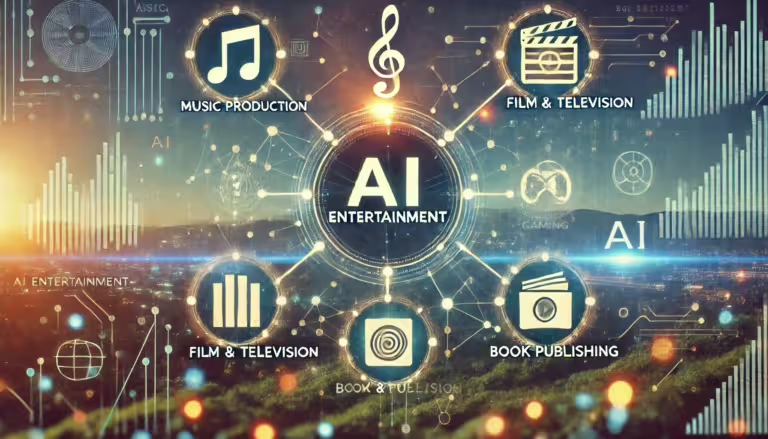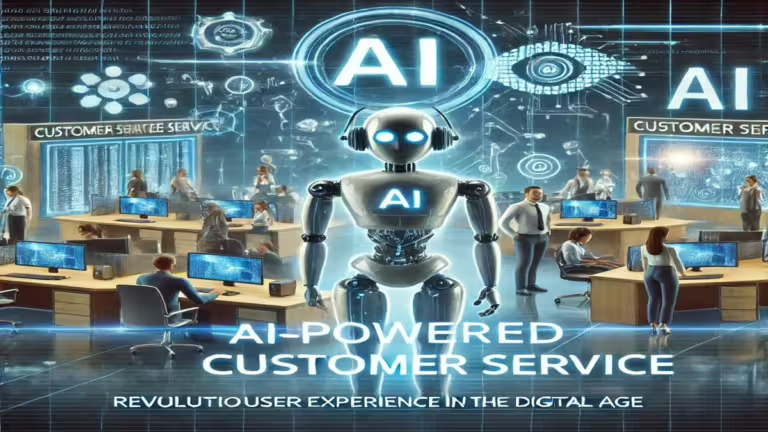Creating compelling presentations has never been easier thanks to the advent of artificial intelligence. Today, we will explore the best AI tools for making presentations, focusing on ten of the most innovative and user-friendly options available. Whether you’re a professional looking to streamline your workflow or a student aiming to impress with polished slides, these tools will enhance your productivity and creativity.
1. Gamma: Revolutionizing Presentation Design
Gamma stands out as the leading AI tool for making presentations. It leverages advanced machine learning algorithms to automate the design process, ensuring your slides are both visually appealing and coherent. Gamma offers a variety of templates and design elements, allowing users to customize their presentations with ease. Its intuitive interface ensures even those with limited design experience can create professional-grade slides in minutes.
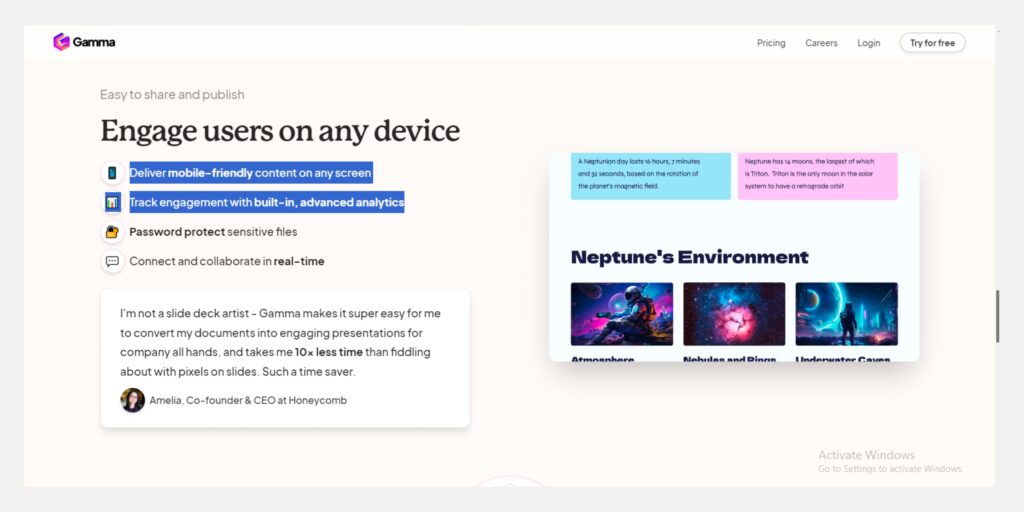
Features:
- AI-driven design suggestions
- Customizable templates
- Real-time collaboration
- Easy integration with other tools
Gamma’s robust features and user-friendly design make it an essential tool for anyone serious about presentation design.
2. Canva: Versatility Meets Simplicity
Canva is renowned for its versatility and simplicity, making it a favorite among users for creating presentations. It offers a wide range of templates tailored to various needs, from business reports to educational slides. Canva’s drag-and-drop interface is particularly appealing to beginners, while its advanced features cater to professional designers.
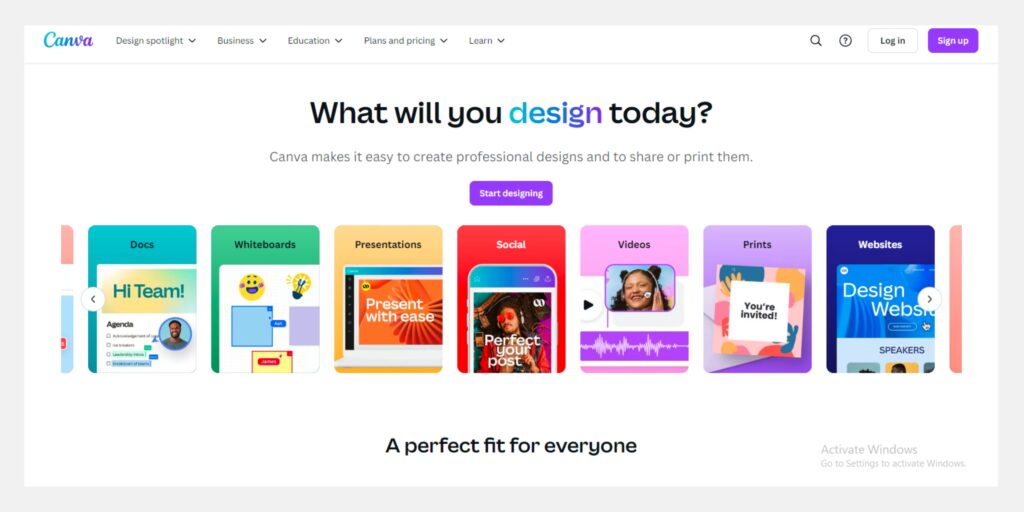
Features:
- Extensive template library
- User-friendly drag-and-drop editor
- Collaboration capabilities
- Integration with stock photo libraries
With Canva, creating visually stunning presentations is straightforward and efficient, making it a top choice for many.
3. Beautiful.ai: Intelligent Design Automation
Beautiful.ai simplifies the presentation design process through its intelligent automation features. It uses AI to adjust the layout of your slides dynamically, ensuring a clean and professional look. This tool is perfect for users who want to save time without compromising on quality.
Features:
- AI-driven layout adjustments
- Extensive slide library
- Customizable design elements
- Team collaboration tools
Beautiful.ai is ideal for users looking to streamline their workflow with minimal manual adjustments.
4. Visme: Engaging and Interactive Presentations
Visme is designed to create engaging and interactive presentations. It combines design tools with data visualization capabilities, making it perfect for creating informative and visually appealing slides. Visme’s interactive elements help make your presentations more engaging for the audience.
Features:
- Interactive elements (e.g., animations, links)
- Data visualization tools
- Template library
- Custom branding options
Visme is perfect for those who want to create presentations that are not only informative but also captivating.
5. Prezi: Dynamic and Non-linear Presentations
Prezi offers a unique approach to presentations with its non-linear, zoomable canvas. This tool allows you to create dynamic presentations that flow seamlessly, making it easier to convey complex ideas and narratives.
Features:
- Zoomable canvas
- Dynamic presentation flow
- Collaboration tools
- Customizable templates
Prezi’s innovative approach makes it an excellent choice for storytelling and presenting complex information in an engaging way.
6. Zoho Show: Seamless Team Collaboration
Zoho Show is part of the Zoho suite, offering seamless integration with other Zoho applications. It is designed for team collaboration, allowing multiple users to work on a presentation simultaneously. Zoho Show’s interface is intuitive and easy to navigate, making it a practical choice for collaborative projects.
Features:
- Real-time collaboration
- Integration with Zoho suite
- Customizable templates
- Offline editing
Zoho Show is ideal for teams looking to collaborate efficiently on presentation projects.
7. Pitch: Modern Presentation Software
Pitch combines modern design with powerful collaboration features. It offers a range of templates and customization options, along with tools that facilitate teamwork and communication. Pitch’s sleek design and functionality make it suitable for startups and modern businesses.
Features:
- Collaborative editing
- Modern templates
- Custom branding
- Integration with popular tools
Pitch is perfect for users who need a contemporary tool for team-based presentation projects.
8. Ludus: Creative Freedom for Designers
Ludus is tailored for designers who seek creative freedom in their presentation projects. It provides advanced design tools and integrations with popular design software, allowing for a high degree of customization. Ludus is ideal for users with design experience who want to create unique and visually striking presentations.
Features:
- Advanced design tools
- Integrations with design software
- Customizable templates
- Team collaboration features
Ludus offers unparalleled flexibility for creative professionals.
9. Microsoft PowerPoint with AI Features
Microsoft PowerPoint remains a staple in the presentation software market, and its AI features make it even more powerful. The AI tools in PowerPoint, such as Design Ideas and Presenter Coach, help users create polished presentations and improve their delivery skills.
Features:
- AI-driven design suggestions (Design Ideas)
- Presenter Coach for practice
- Integration with Office 365
- Extensive template library
PowerPoint’s new AI capabilities keep it relevant and competitive in the evolving landscape of presentation tools.
10. Google Slides with AI Enhancements
Google Slides offers AI enhancements that streamline the presentation creation process. Features like Explore and automatic formatting suggestions help users design professional slides quickly. Google Slides’ real-time collaboration capabilities make it a favorite for team projects.
Features:
- AI-driven Explore feature
- Real-time collaboration
- Integration with Google Workspace
- Customizable templates
Google Slides’ AI enhancements and collaboration features make it an excellent tool for both individual and team projects.
Best AI Tools for Making Presentations
The best AI tools for making presentations are transforming how we approach slide design, offering features that save time and enhance creativity. Gamma, Canva, Beautiful.ai, and others each bring unique strengths to the table, ensuring there’s a tool suited for every need and preference.
FAQs
What makes Gamma the best AI tool for presentations? Gamma’s advanced machine learning algorithms and intuitive interface make it the top choice for creating professional-grade presentations with ease.
Can Canva be used for professional presentations? Yes, Canva offers a range of professional templates and design elements that make it suitable for business and professional use.
How does Beautiful.ai help save time in creating presentations? Beautiful.ai uses AI to automatically adjust slide layouts, reducing the need for manual design adjustments and saving time.
What are the benefits of using Visme for presentations? Visme’s interactive elements and data visualization tools make presentations more engaging and informative.
Why is Prezi suitable for storytelling? Prezi’s non-linear, zoomable canvas allows for dynamic presentations that flow seamlessly, making it ideal for storytelling.
How does Google Slides enhance collaboration? Google Slides offers real-time collaboration features, allowing multiple users to work on a presentation simultaneously and see changes instantly.
Conclusion
Incorporating AI tools into your presentation workflow can significantly enhance productivity and creativity. From Gamma’s intuitive design features to Prezi’s dynamic storytelling capabilities, these tools offer something for everyone. By leveraging the best AI tools for making presentations, you can create compelling and professional slides that leave a lasting impression.
Related Posts;
How To Build An AI Art Generator?