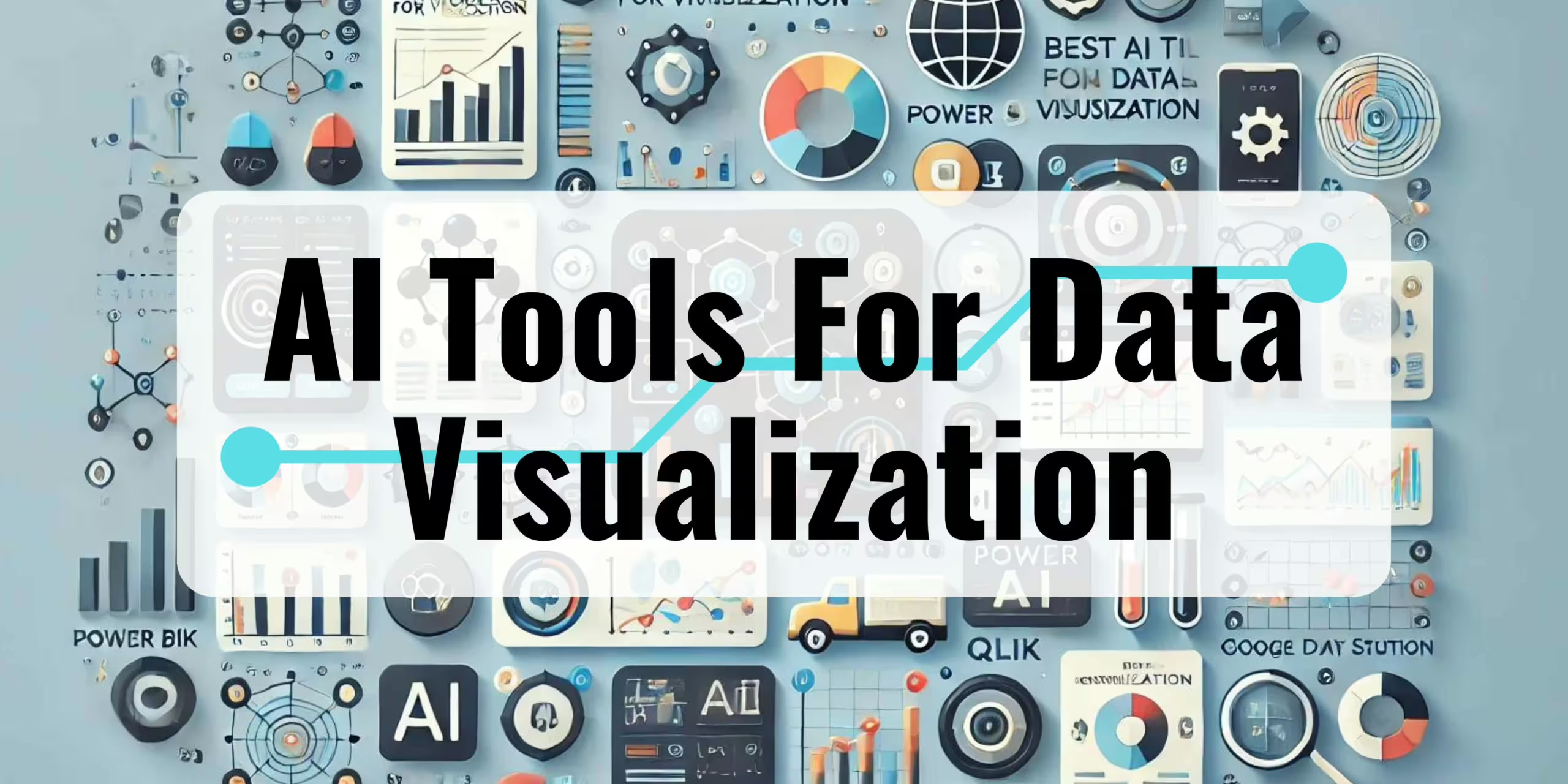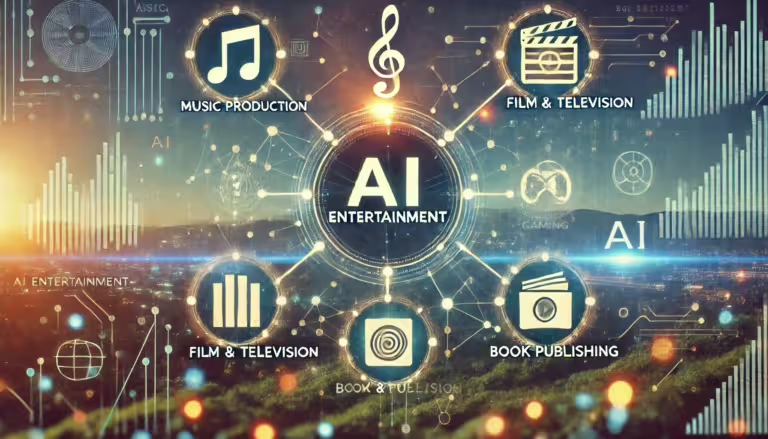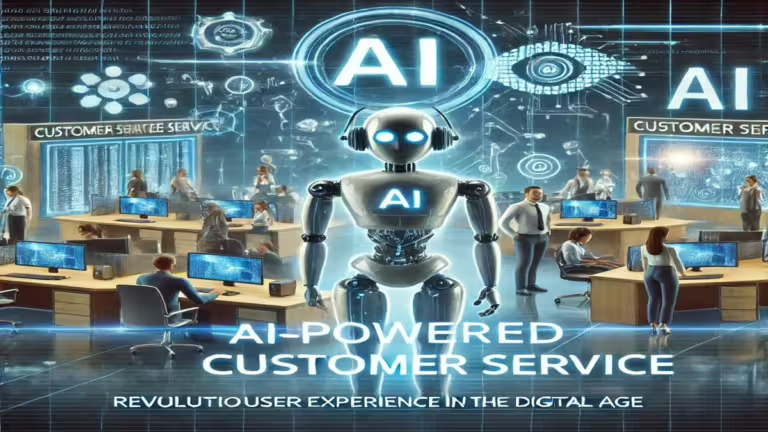Data visualization is a crucial component of modern data analysis, enabling the transformation of complex data sets into clear, insightful visual representations. With the advent of artificial intelligence, data visualization tools have reached new levels of sophistication, offering advanced capabilities that enhance efficiency and depth of analysis. In this section, we provide an in-depth overview of the best AI tools for data visualization, each uniquely designed to elevate your data analysis experience.
What is Data Visualization?
Data visualization is the process of representing data in a graphical or pictorial format. It involves the creation of visual elements such as charts, graphs, maps, and dashboards that make complex data more accessible and understandable. By transforming raw data into visual formats, data visualization helps individuals and organizations to:
- Identify Patterns and Trends:
- Visual representations make it easier to spot patterns, trends, and correlations within the data that might be missed in text-based data.
- Communicate Insights Effectively:
- Visuals are more effective than tables or text in communicating data insights to a wider audience, including those without a technical background.
- Facilitate Decision-Making:
- By providing a clear and concise view of data, visualization aids in faster and more informed decision-making processes.
- Simplify Complex Data:
- Visual tools simplify the interpretation of large and complex data sets, making it easier to understand and analyze.
- Enhance Data Exploration:
- Interactive visualizations allow users to explore data dynamically, drilling down into specific areas of interest to uncover deeper insights.
Best AI Tools for Data Visualization
1. Tableau
Tableau is a leading data visualization tool known for its user-friendly interface and powerful analytics capabilities. It allows users to create a wide variety of visualizations and dashboards with drag-and-drop functionality. Tableau’s AI-driven features, such as Explain Data, help users understand the underlying factors behind their data insights.
Pros:
- Intuitive interface
- Extensive community and support
- Strong data integration capabilities
Cons:
- High cost for premium versions
- Requires some learning for advanced features
2. Microsoft Power BI
Microsoft Power BI is a robust data visualization tool that integrates seamlessly with other Microsoft products. It offers real-time data access, AI-driven insights, and interactive dashboards, making it suitable for both small businesses and large enterprises.
Pros:
- Integration with Microsoft ecosystem
- Affordable pricing
- Strong AI and machine learning capabilities
Cons:
- Steep learning curve for new users
- Limited customization options for visualizations
3. IBM Cognos Analytics
IBM Cognos Analytics leverages AI to automate data preparation, uncover hidden patterns, and deliver actionable insights. It offers a comprehensive suite of data visualization tools that cater to various business needs.
Pros:
- Strong AI and predictive analytics
- Scalability for large enterprises
- Robust security features
Cons:
- Complex interface
- Higher cost for advanced features
Related Post : 21 Best AI Tools For Data Analysis
4. Polymer
Polymer is a newer entrant in the data visualization space, focusing on simplicity and ease of use. It uses AI to assist users in creating insightful visualizations quickly without needing extensive technical knowledge.
Pros:
- Easy to use
- Quick setup
- Affordable pricing
Cons:
- Limited advanced features
- Smaller user community
5. Qlik
Qlik provides powerful data visualization and analytics tools through its Qlik Sense platform. It employs AI to enhance data discovery and insight generation, supporting a wide range of visualization types.
Pros:
- Strong data integration
- Advanced analytics capabilities
- Good for complex data sets
Cons:
- High learning curve
- Costly for smaller organizations
6. Sisense
Sisense combines data analytics and visualization with AI to provide deep insights from complex data. It is known for its ability to handle large data volumes and deliver real-time analytics.
Pros:
- Scalability
- Robust integration options
- Real-time data processing
Cons:
- Expensive for small businesses
- Requires technical expertise for setup
7. Akkio Inc.
Akkio offers an AI-powered platform that simplifies the process of building data models and visualizations. It is designed for business users who need quick insights without extensive data science knowledge.
Pros:
- User-friendly interface
- Rapid insights
- Affordable
Cons:
- Limited advanced features
- Smaller community
8. MonkeyLearn
MonkeyLearn specializes in text analysis and data visualization using AI. It helps businesses extract insights from unstructured data, such as customer reviews and social media posts.
Pros:
- Focus on text data
- Easy to use
- Good for sentiment analysis
Cons:
- Limited to text-based data
- Requires integration with other tools for broader analysis
9. RapidMiner
RapidMiner offers a comprehensive suite of data science tools, featuring powerful AI tools for data visualization. Its AI-driven platform also supports predictive analytics and machine learning.
Pros:
- Extensive data science features
- Strong machine learning support
- Free version available
Cons:
- Steep learning curve
- High cost for premium features
10. Zoho Analytics
Zoho Analytics provides AI-powered data visualization and business intelligence tools. It offers easy integration with various data sources and a user-friendly interface for creating visualizations.
Pros:
- Affordable
- Easy integration
- Strong support and community
Cons:
- Limited advanced features
- Less robust compared to bigger players
11. KNIME
KNIME is an open-source data analytics platform that offers powerful data visualization capabilities. It uses AI to help users discover patterns and generate insights from complex data sets.
Pros:
- Open-source
- Strong community support
- Extensive integration options
Cons:
- Requires technical expertise
- Steeper learning curve
12. Looker
Looker, now part of Google Cloud, provides a modern data platform with strong AI and machine learning capabilities. It is designed to help businesses explore and visualize data efficiently.
Pros:
- Integration with Google Cloud
- Powerful data modeling
- Customizable dashboards
Cons:
- High cost
- Requires technical knowledge for setup
13. DataRobot, Inc.
DataRobot offers an AI-driven platform for automated machine learning and data visualization. It helps businesses build and deploy predictive models quickly.
Pros:
- Automated machine learning
- User-friendly interface
- Strong predictive analytics
Cons:
- Expensive
- Requires data science knowledge
14. D3js
D3js is a JavaScript library for producing dynamic, interactive data visualizations in web browsers. It is highly flexible and allows for custom, complex visualizations.
Pros:
- Highly customizable
- Free and open-source
- Large community
Cons:
- Requires programming skills
- Steep learning curve
15. Domo
Domo offers a cloud-based platform for data visualization and business intelligence. It uses AI to deliver real-time insights and interactive dashboards.
Pros:
- Real-time data access
- Strong integration capabilities
- User-friendly
Cons:
- High cost
- Limited offline capabilities
16. Google Cloud Platform
Google Cloud Platform provides various tools and services for data analytics and visualization, including BigQuery and Data Studio. Its AI-driven capabilities help users gain insights from large data sets.
Pros:
- Scalability
- Integration with other Google services
- Strong AI capabilities
Cons:
- Can be complex to set up
- Costly for large-scale use
17. PyTorch
PyTorch, primarily known for deep learning, also offers tools for data visualization. It is used by researchers and developers to create complex models and visualizations.
Pros:
- Powerful for deep learning
- Strong community support
- Flexible
Cons:
- Requires programming knowledge
- Not primarily a visualization tool
Also Read: 10 Best AI Tools For Making Presentations
18. ChartBlocks
ChartBlocks is a web-based tool that allows users to create various types of charts and visualizations. It uses AI to simplify the process and offers easy data import options.
Pros:
- Easy to use
- Quick setup
- Affordable
Cons:
- Limited advanced features
- Smaller community
19. Dundas Data Visualization
Dundas BI provides a flexible and customizable data visualization and business intelligence platform. It uses AI to enhance data analysis and dashboard creation.
Pros:
- Customizable
- Strong integration options
- Real-time analytics
Cons:
- Expensive
- Requires technical expertise
20. Google Charts
Google Charts is a free tool that offers a variety of chart types and customization options. It integrates well with other Google services and is suitable for creating simple to moderately complex visualizations.
Pros:
- Free
- Easy to use
- Good integration with Google services
Cons:
- Limited advanced features
- Not suitable for very large data sets
21. Google Data Studio
Google Data Studio provides a free, powerful data visualization tool that integrates with various Google products. It offers interactive dashboards and real-time data visualization.
Pros:
- Free
- Strong integration with Google ecosystem
- User-friendly interface
Cons:
- Limited customization
- Can be slow with large data sets
21. Comparison of AI Tools for Data Visualization
Selecting the right AI tool for data visualization depends on several factors, including the complexity of your data, the specific features you need, and your budget. Here’s a comparative analysis of some of the top AI tools for data visualization based on features, usability, and cost.
| Tool | Key Features | Usability | Cost | Best Use Case |
|---|---|---|---|---|
| Tableau | Interactive dashboards, AI-driven insights, robust analytics | High | High | Complex data visualization and BI |
| Microsoft Power BI | Real-time data access, integration with Microsoft products | Moderate | Moderate to High | Enterprises using Microsoft ecosystem |
| IBM Cognos Analytics | Automated data preparation, predictive analytics | Moderate | High | Large enterprises with complex needs |
| Polymer | Simplicity, quick setup, affordable | High | Low | Small businesses needing quick insights |
| Qlik | Data integration, advanced analytics | Moderate | High | Complex data sets |
| Sisense | Real-time processing, scalability | Moderate | High | Large-scale data analysis |
| Akkio Inc. | User-friendly, rapid insights | High | Low | Quick, actionable insights |
| MonkeyLearn | Text analysis, sentiment analysis | High | Low | Text-based data insights |
| RapidMiner | Predictive analytics, machine learning | Moderate | Free to High | Data science and machine learning |
| Zoho Analytics | Integration with various data sources, affordability | High | Low | Business intelligence for SMEs |
| KNIME | Open-source, community support | Low | Free | Technical users needing extensive customization |
| Looker | Google Cloud integration, customizable dashboards | Moderate | High | Data exploration in Google Cloud |
| DataRobot, Inc. | Automated machine learning, user-friendly | High | High | Predictive modeling |
| D3js | Custom, complex visualizations | Low | Free | Developers needing custom solutions |
| Domo | Real-time insights, strong integration | High | High | Real-time business intelligence |
| Google Cloud Platform | Scalability, AI-driven analytics | Low | Variable | Large-scale data projects |
| PyTorch | Deep learning, community support | Low | Free | Deep learning and AI research |
| ChartBlocks | Quick setup, affordability | High | Low | Simple chart creation |
| Dundas Data Visualization | Customizable, real-time analytics | Moderate | High | Flexible BI solutions |
| Google Charts | Free, easy to use, integrates with Google services | High | Free | Simple visualizations |
| Google Data Studio | Free, interactive dashboards, integrates with Google products | High | Free | Interactive dashboards and reporting |
How to Choose the Right AI Tool for Your Needs
Selecting the appropriate AI tool for data visualization involves several key considerations:
- Identify Your Requirements:
- Determine the complexity and size of your data.
- Identify the specific features you need (e.g., real-time analytics, predictive modeling, text analysis).
- Consider Integration Needs:
- Ensure the tool can integrate with your existing data sources and systems.
- Consider whether the tool fits within your technology ecosystem (e.g., Microsoft, Google).
- Evaluate Usability:
- Assess the user interface and ease of use, especially if your team has varying levels of technical expertise.
- Look for tools with strong support and community resources.
- Budget:
- Determine your budget and compare the costs of different tools.
- Consider the long-term value and return on investment.
- Trial and Feedback:
- Take advantage of free trials or demo versions to test the tools.
- Gather feedback from your team to understand their preferences and challenges.
Future Trends in AI Data Visualization
As AI continues to evolve, several trends are shaping the future of data visualization:
- Increased Automation:
- AI will further automate data preparation, insight generation, and visualization creation, reducing the need for manual intervention.
- Enhanced Predictive Analytics:
- AI tools will offer more advanced predictive analytics, helping businesses anticipate trends and make proactive decisions.
- Real-time Collaboration:
- Enhanced real-time collaboration features will allow teams to work together seamlessly on data analysis and visualization projects.
- Natural Language Processing (NLP):
- NLP will become more integrated, allowing users to interact with data visualization tools using conversational language.
- Augmented Analytics:
- Augmented analytics will empower users with AI-driven insights, making data analysis more accessible to non-technical users.
Conclusion
AI tools for data visualization are transforming the way we analyze and interpret data, offering powerful features that enhance accuracy, speed, and depth of insights. By selecting the right tool for your needs, you can unlock the full potential of your data and drive informed decision-making in your organization. Explore the tools mentioned in this blog post, and experiment to find the best fit for your specific requirements.
Call to Action
We invite you to share your experiences with AI data visualization tools in the comments below. Let us know which tools you prefer and how they have impacted your data analysis processes. For more information on data visualization and AI, check out our related articles and resources.