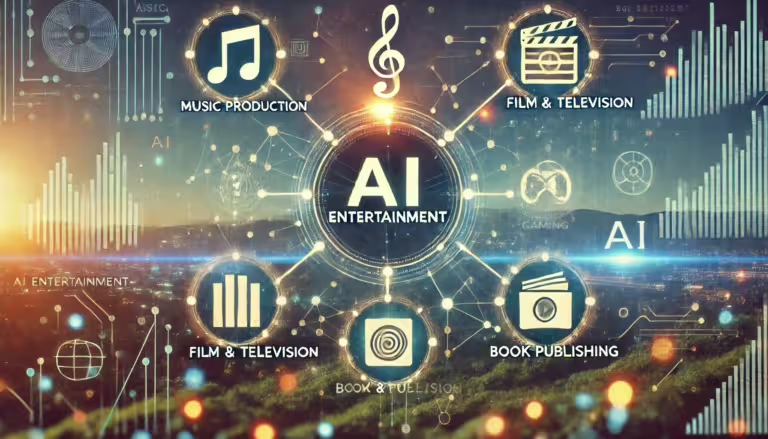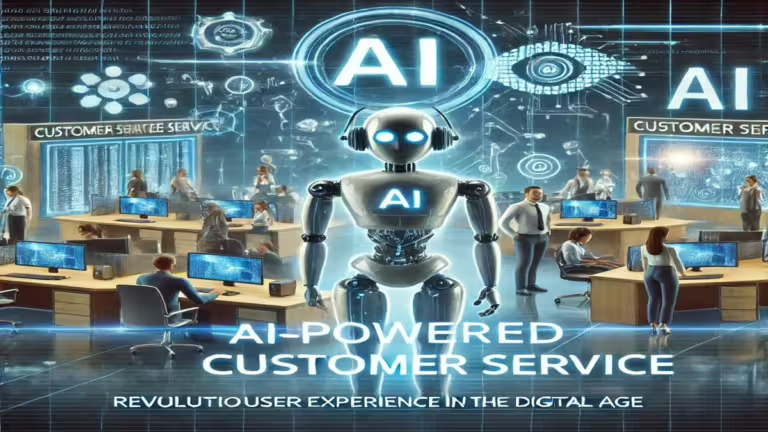Artificial Intelligence (AI) has revolutionized video editing, making it more accessible, efficient, and creative. AI tools use advanced algorithms to automate tasks, enabling even beginners to produce professional-quality videos. This article explores best AI tools for video editing for free that are available for free, highlighting their features, benefits, and practical applications.
Introduction to AI Video Editing
AI video editing tools utilize machine learning algorithms to analyze, understand, and manipulate video content. These tools can automatically edit videos, enhance image quality, add effects, and suggest edits based on the content. The primary advantage of using AI for video editing is the significant reduction in time and effort required to produce high-quality videos.
The Need for AI in Video Editing
The explosion of video content on platforms like YouTube, TikTok, and Instagram has increased the demand for quick and efficient video editing solutions. Traditional video editing software often requires a steep learning curve and significant time investment. AI tools simplify the process by automating repetitive tasks, allowing creators to focus on storytelling and creativity.
Best AI Tools for Video Editing Free
1. OpenShot
Features:
- Cross-Platform Support: Available for Linux, Mac, and Windows.
- Unlimited Tracks: Add layers for watermarks, background videos, and audio tracks.
- 3D Animations: Create stunning 3D animated titles and effects.
- Keyframe Animation: Powerful framework for animations.
- Wide Format Support: Supports most video and image formats.
2. Shotcut
Features:
- Wide Format Support: Supports hundreds of audio and video formats.
- Advanced Editing Tools: Includes trimming, splitting, merging, and more.
- Video Effects: Offers filters like color correction and chroma keying.
- Multi-Track Timeline: Supports multiple tracks for audio and video.
- Cross-Platform Compatibility: Available for Windows, Mac, and Linux.
3. VEED.IO
Features:
- Auto-Subtitles: Generates accurate subtitles using speech recognition.
- AI-Driven Video Effects: Applies effects based on content analysis.
- Automatic Translations: Translates subtitles into multiple languages.
4. Wise Cut
Features:
- Smart Video Trimming: Automatically removes unnecessary parts.
- Background Music Suggestions: Recommends music tracks to match the video mood.
- Face Detection: Identifies and focuses on faces in the video.
5. DaVinci Resolve
Features:
- Facial Recognition: Tracks movements for precise edits.
- Scene Cut Detection: Splits scenes in long clips.
- AI-Based Color Matching: Ensures consistent color grading.
Related Post : Best AI Tools For Students
6. VideoPad
Features:
- AI-Powered Video Stabilization: Smooths out shaky footage.
- Smart Cut Detection: Removes unwanted sections.
- Voiceover Tools: Syncs voiceovers with video automatically.
7. DeepBrain
Features:
- AI Colorization: Converts black and white footage to color.
- Super Resolution: Enhances video resolution.
- Video Enhancement: Improves video quality.
8. Synthesia AI
Features:
- AI Avatars: Create videos with customizable AI avatars.
- Multilingual Support: Generate videos in multiple languages.
- Script to Video: Converts text scripts into engaging videos.
9. Clipchamp
Features:
- AI-Powered Templates: Suggests templates based on content.
- Automatic Cropping: Adjusts video dimensions for different platforms.
- Smart Editing Tools: Simplifies complex editing tasks.
10. Aivo AI
Features:
- Auto-Editing: Edits videos based on preset preferences.
- Content Recommendations: Suggests clips and images to enhance videos.
- AI Narration: Generates voiceovers using AI.
Best AI Tools For Video Editing For Free For Video Generation
| AI Video Generator | Best for | Key Features | Limitations | Costs** |
|---|---|---|---|---|
| Descript | Editing Video with Script | Automatic script-to-video conversion, precise editing | Limited customization options, learning curve | Starts at $49/month |
| Fliki | Robust Text-to-Video Features | Advanced text-to-video capabilities, diverse templates | Higher subscription costs, occasional output inconsistencies | Starts at $79/month |
| Runway | Experimenting with Generative AI | Access to cutting-edge generative models, flexible APIs | Limited pre-built templates, requires technical knowledge | Subscription-based pricing model |
| Peech | Content Marketing Teams | Customizable branding options, easy collaboration | Limited integration options, occasional rendering delays | Starts at $99/month |
| Synthesia | AI Avatars | High-quality AI-generated avatars, multiple languages | Limited facial expression variability, occasional glitches | Custom pricing available |
| Visla | In-App Video Recording Options | Seamless in-app integration, real-time video creation | Limited post-production features, restricted customization | Custom pricing available |
| Opus Clip | Long-Form to Short-Form Video | Efficient video editing tools, seamless format conversion | Limited AI-driven creativity, occasional performance issues | Subscription-based pricing model |
| DeepBrain AI | Text-to-Speech Accuracy | Natural-sounding TTS, multiple voices and languages | Limited customization options, occasional pronunciation errors | Starts at $59/month |
| InVideo | Social Media and Content Marketing | Extensive stock media library, easy-to-use interface | Limited advanced editing features, occasional rendering delays | Starts at $20/month |
| Pictory | Summaries and Highlights | Automatic summary generation, highlight customization | Limited template variety, occasional summarization inaccuracies | Starts at $29/month |
10 Best AI Video Generators in 2024 & Beyond
#10 – Descript: Best AI Video Generator for Editing Video with Script
Descript is an excellent audio and video editing tool that transcribes files into text for easy editing. This AI video generator offers multi-track editing and collaboration capabilities, making it versatile for content creators.
Pros:
- Intuitive interface
- Automated transcription and overdubbing
- Supports real-time collaboration
- Versatile
Cons:
- Learning curve
- Limited specialized tools
- Internet dependency
Key Features:
- Automated transcription in 23 languages
- Filler word removal
- Advanced green screen editing
- Real-time collaboration
- Integration with Slack, Castos, Podbean, Restream, and Final Cut Pro
Pricing:
| Plan | Features | Price |
|---|---|---|
| Free | 1-hour transcription/month, 720p exports, limited Overdub vocabulary, basic editing tools | Free |
| Creator | 10 hours transcription/month, unlimited 4K exports, filler word removal, stock library access | $15/user/month |
| Pro | 30 hours transcription/month, expanded filler word removal, unlimited Overdub vocabulary, full stock library access | $30/user/month |
| Enterprise | All Pro features plus dedicated account support, single sign-on, security review | Custom pricing |
#9 – Fliki: Best AI Video Generator for Robust Text-to-Video Features
Fliki is an advanced AI video generator with text-to-speech capabilities, enabling swift creation of audio and video content through AI voices.
Pros:
- Versatile
- Easy to use
- Affordable
- Creates short-form videos for social media
Cons:
- No AI avatars
Key Features:
- Supports over 75 languages and 100 dialects
- Variety of templates
- Rich stock media library
- Realistic AI voices
- Powerful editing features
Pricing:
| Plan | Monthly Cost | Annual Cost | Features |
|---|---|---|---|
| Free | $0 | N/A | 5 minutes of audio/video per month |
| Standard | $28 | $21/month | 180 minutes of audio/video per month |
| Premium | $88 | $66/month | 600 minutes of audio/video per month |
#8 – Runway: Best AI Video Generator for Experimenting with Generative AI
Runway offers tools for professionals and enthusiasts to bring creative ideas to life with its comprehensive suite of AI tools and innovative functionalities.
Pros:
- High-quality video generation
- Wide range of editing and generative tools
- Easy-to-use interface
Cons:
- High computing resource requirements
Key Features:
- Text-to-video
- Automatic prompt suggestions
- Free plan for testing
Pricing:
| Plan | Price | Features |
|---|---|---|
| Basic | Free | 125 credits per month |
| Standard | $15/month | 625 credits per month |
| Pro | $35/month | 2,250 credits per month |
| Unlimited | $95/month | Unlimited video generations |
| Enterprise | Custom pricing | Tailored features |
Also Read: Best AI Tools For Content Writing
#7 – Peech: Best AI Video Generator for Content Marketing Teams
Peech personalizes the automatic video editing process to match video goals, brand guidelines, and preferred animation styles.
Pros:
- Enhanced productivity
- Cost saving
- High flexibility
- High scalability
Cons:
- Limited free plan
Key Features:
- Ensures all videos follow brand guidelines
- Text-to-video editor
- Automatically tags and categorizes video materials
- Creates snippets and highlights
Pricing:
| Plan | Cost | Features |
|---|---|---|
| Free | $0/month | 2 edited downloads/month |
| Starter | $39/month | 5 edited downloads/month |
| Advanced | $89/month | 15 edited downloads/month |
| Enterprise | Custom pricing | API integration |
#6 – Opus Clip: AI Video Generator for Long-Form to Short-Form Video
Opus Clip repurposes long-form content into viral short clips for social media platforms.
Pros:
- User-friendly interface
- High efficiency
- Cost-effective
Cons:
- Limited free plan
- Dependency on AI
Key Features:
- Automatically generates clips
- High-accuracy captioning
- Schedule and post clips directly
Pricing:
| Plan | Price | Features |
|---|---|---|
| Free | $0/month | 60 minutes of video processing |
| Starter | $19/month | 300 minutes of video processing |
| Pro | $49/month | 900 minutes of video processing |
#5 – Visla: Best AI Video Generator for In-App Video Recording Options
Visla is a powerful AI video generator and editing platform for marketing teams, businesses, and content creators.
Pros:
- User-friendly interface
- Seamless integration
- Affordable pricing
- Supports collaboration
Cons:
- Customization limitations
- Learning curve
Key Features:
- Removal of filler words
- Supports multi-camera recording
- Automatically transcribes audio
- Personal stock storage
Pricing:
| Plan | Cost | Features |
|---|---|---|
| Free | $0/month | Basic features |
| Premium | $24/month | Unlimited video publishing |
#4 – DeepBrain AI: Best AI Video Generator for Text-to-Speech Accuracy
DeepBrain AI uses deep learning techniques for high-quality visual content creation.
Pros:
- High accuracy in text-to-speech synthesis
- Natural and human-like voice generation
- Advanced neural network architecture
Cons:
- Pricing may be on the higher side
Key Features:
- Advanced neural network for TTS synthesis
- Customizable voice options
- Support for multiple languages
- Integration with video generation tools
Pricing:
- Custom pricing based on usage
#3 – InVideo: Best AI Video Generator for Social Media and Content Marketing
InVideo is popular for creating marketing and explainer videos from text inputs, offering professionally designed templates for high-quality videos.
Pros:
- 7-day money-back guarantee
- Collaboration features
- Extensive collection of royalty-free media
Cons:
- Priority support only for paid subscribers
- Overwhelming number of templates
Key Features:
- Customizable templates
- Rich media library
- Seamless integration with social media platforms
- Real-time collaboration
Pricing:
| Plan | Free Plan | Business Plan | Unlimited Plan |
|---|---|---|---|
| Monthly Cost | Free | $15 | $30 |
| Video Exports | Unlimited | 60 | Unlimited |
| Max Duration | 15 minutes | 40 minutes | 40 minutes |
| Watermark | Yes | No | No |
| Premium Templates | Limited selection | Yes | Yes |
| iStock Library | No | 10 media assets/month | 120 media assets/month |
#2 – Synthesia: Best AI Video Generator for AI Avatars
Synthesia creates videos with AI avatars from text, offering flexibility and high-quality avatars.
Pros:
- Variety of AI avatars
- Customizable micro-gestures
- AI script assistant
Cons:
- No side-view avatars
- Cannot export in SCORM or 4K
Key Features:
- 140+ voices and accents
- 160+ diverse AI avatars
- Custom avatars
- AI-assisted scriptwriting
- Automatic video translation
Pricing:
| Plan | Free Plan | Starter Plan | Pro Plan |
|---|---|---|---|
| Monthly Cost | Free | $30/month | Custom pricing |
| Video Length | Up to 30 seconds | Up to 5 minutes | Up to 30 minutes |
| Characters | 1 character | 1 character | Multiple characters |
| Voice Options | Basic voice | Standard voices | Premium voices |
#1 – Pictory: Best AI Video Generator for Summaries and Highlights
Pictory is ideal for creating videos from any text, including scripts, blog posts, and case studies.
Pros:
- Capability to produce video in different aspect ratios
- Text-to-speech function
- Vast library of templates
Cons:
- Supports voiceovers in English only
- Visuals do not always match the script
Key Features:
- Customizable video style, voiceover, and effects
- High-resolution videos
- Integration with third-party applications
- Dedicated customer support
Pricing:
| Plan | Monthly Cost | Number of Videos Included |
|---|---|---|
| Standard | $23 | 30 |
| Professional | $47 | 60 |
| Teams | $119 | 90 |
How to Choose the Right AI Video Software
Features and Capabilities
- Editing Tools: Comprehensive range of tools including trimming, cropping, transitions, and effects.
- AI-Powered Features: Automatic scene detection, video summarization, and voice-to-text capabilities.
Ease of Use
- User Interface: Intuitive and user-friendly.
- Templates and Presets: Customizable templates and presets for beginners.
Compatibility and Integration
- File Formats: Compatibility with various video file formats.
- Platform Integration: Seamless integration with other tools and platforms.
Performance and Speed
- Processing Speed: Efficient operation on hardware.
- Cloud vs. Desktop: Choice between cloud-based solutions for scalability and desktop applications for robust performance.
Cost and Support
- Pricing Model: Subscription fees, one-time purchases, and additional costs for premium features.
- Customer Support: Comprehensive support options including tutorials, documentation, and live chat.
Conclusion
The advent of AI has significantly transformed video editing, making it more accessible and efficient. The best free AI tools offer powerful features to help create stunning videos with ease. By leveraging these tools, you can streamline your editing process, enhance video quality, and bring your creative visions to life. Whether you’re a YouTuber, marketer, or filmmaker, these AI video editors can help you achieve your goals without breaking the bank.
FAQs
1. What are the benefits of using AI video editing tools?
Answer: AI tools automate tasks, save time, enhance video quality, and are user-friendly, making high-quality video production easier and more efficient.
2. Can beginners use AI video editors?
Answer: Yes, many AI video editors are designed for beginners with intuitive interfaces and automated features, simplifying the editing process.
3. Are free AI video editing tools effective?
Answer: Free AI video editors offer advanced features and high-quality output, but paid versions may provide additional tools and better support.
4. How do I choose the right AI video editor?
Answer: Consider features, ease of use, compatibility, performance, and cost to find the AI video editor that best meets your needs.