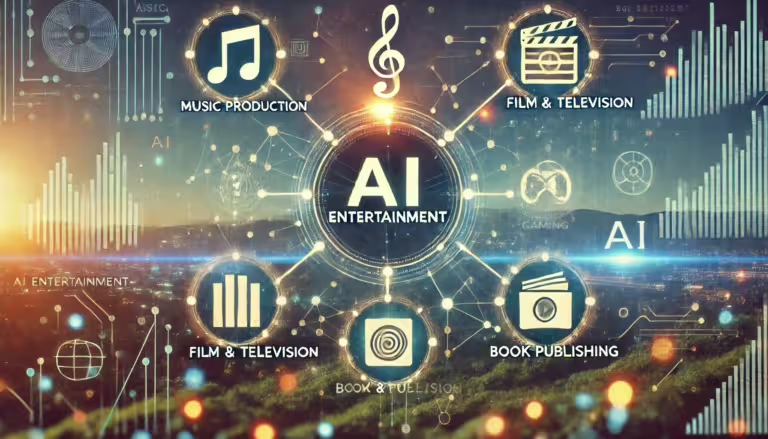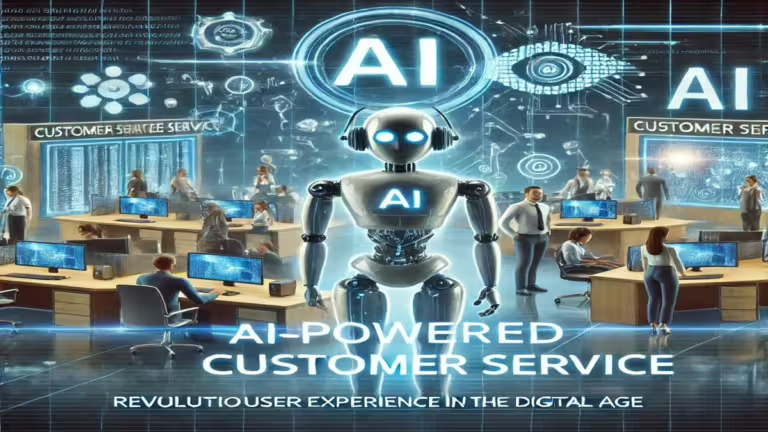Artificial Intelligence (AI) is transforming various industries, making it an exciting area for developers and enthusiasts. If you’re curious about how to make an AI on your computer, this guide will walk you through the process. Whether you’re a beginner or have some experience in AI, this detailed post will provide you with the steps, tools, benefits, challenges, and potential career opportunities associated with building AI on your computer.
Understanding AI
What is AI?
Artificial Intelligence (AI) refers to the simulation of human intelligence in machines that are programmed to think and learn. AI encompasses various subfields such as machine learning, natural language processing, and computer vision, which enable computers to perform tasks that typically require human intelligence.
How to Make an AI: Quick Steps for Your Computer
1. Define Your AI Project
Start by clearly defining the purpose and scope of your AI project. Understanding the problem you want to solve will help in selecting the appropriate tools and methodologies.
2. Set Up Your Development Environment
To make AI on your computer, you’ll need to set up a development environment. Here are the essential components:
- Programming Languages: Python is the most popular language for AI development due to its simplicity and extensive libraries.
- IDE/Code Editor: Use Integrated Development Environments (IDEs) like PyCharm, Jupyter Notebook, or Visual Studio Code.
- Libraries and Frameworks: Install libraries such as TensorFlow, Keras, PyTorch, and Scikit-Learn.
3. Gather and Prepare Data
Data is crucial for training AI models. Collect and preprocess data to ensure it is clean, structured, and suitable for your project. This step involves handling missing values, normalizing data, and splitting it into training and testing sets.
4. Choose the Right Algorithm
Selecting the right algorithm is key to the success of your AI project. Common algorithms include:
- Supervised Learning: Linear Regression, Decision Trees, Support Vector Machines.
- Unsupervised Learning: K-means Clustering, Principal Component Analysis.
- Deep Learning: Convolutional Neural Networks (CNNs), Recurrent Neural Networks (RNNs).
5. Train Your AI Model
Training your AI model involves feeding the algorithm with training data so it can learn patterns and make predictions. This step requires computational resources, which can be optimized using GPUs or cloud services if necessary.
6. Evaluate the Model
Evaluate the performance of your AI model using metrics such as accuracy, precision, recall, and F1 score. This step ensures that your model generalizes well to new data.
7. Fine-Tune the Model
Based on the evaluation, fine-tune your model by adjusting hyperparameters or using different algorithms to improve its performance.
8. Deploy Your AI Model
Once your model is trained and fine-tuned, deploy it on your computer or integrate it with existing applications. This step involves creating a user interface and ensuring the model runs efficiently.
Tools for Making AI on Your Computer
1. Python Libraries
- TensorFlow: An open-source library for deep learning applications.
- Keras: A high-level neural networks API, running on top of TensorFlow.
- PyTorch: An open-source machine learning library based on the Torch library.
- Scikit-Learn: A library for simple and efficient tools for data mining and data analysis.
2. Development Environments
- Jupyter Notebook: An open-source web application that allows you to create and share documents containing live code.
- PyCharm: A powerful IDE for Python.
- Visual Studio Code: A source-code editor developed by Microsoft.
Benefits of Making AI on Your Computer
Pros
- Accessibility: Developing AI on your computer makes it accessible and allows for experimentation.
- Customization: You can tailor AI models to meet specific needs and requirements.
- Cost-Effective: Utilizing open-source tools and libraries reduces costs.
Cons
- Resource Intensive: AI development can be resource-intensive, requiring significant computational power.
- Complexity: Building AI models requires specialized knowledge and skills.
Related Post : Best AI Tools For Content Writing
Career Opportunities in AI Development
Data Scientist
Focuses on collecting, analyzing, and interpreting complex data.
Machine Learning Engineer
Specializes in designing and implementing machine learning models.
AI Research Scientist
Conducts research to advance AI technologies.
AI Software Developer
Develops AI-driven applications and tools.
Conclusion
Building AI on your computer is an exciting and rewarding endeavor. By following the steps outlined in this guide, you can create AI models that solve specific problems and offer significant benefits. Whether you aim to develop innovative applications, automate tasks, or explore new research avenues, understanding how to make an AI on your computer is a valuable skill in today’s technology-driven world.