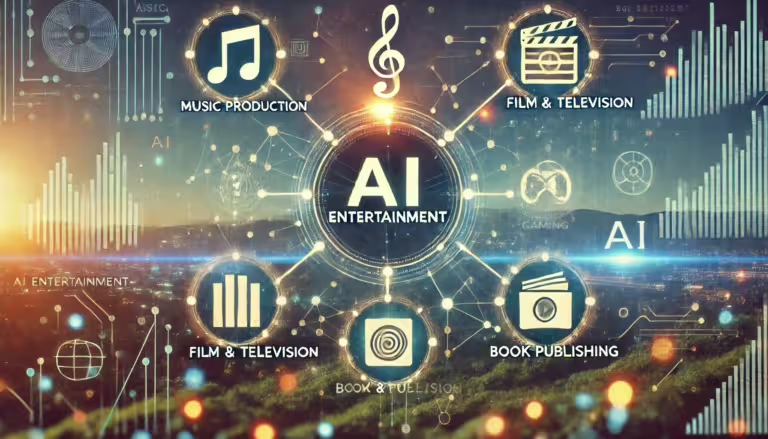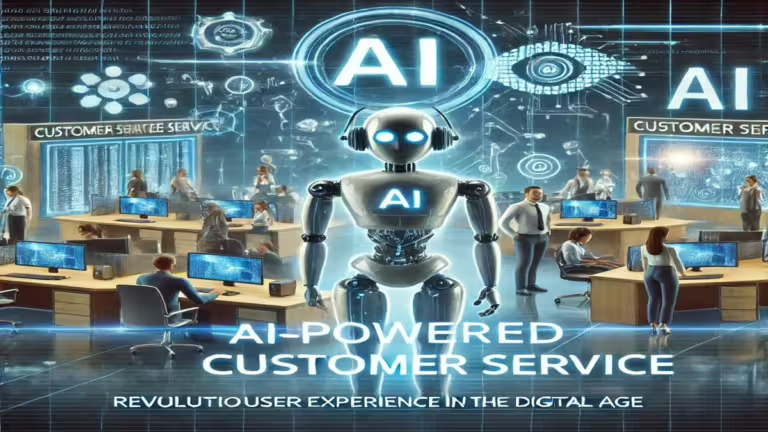Artificial Intelligence (AI) has dramatically transformed the realm of photo editing, making it more accessible, efficient, and creatively empowering. The year 2024 brings a suite of advanced AI-powered photo editors, each offering unique features tailored to various editing needs. Whether you’re a professional photographer or an amateur enthusiast, these tools can help you achieve stunning results. This comprehensive guide delves into the top AI photo editors in 2024, highlighting their key features, benefits, and how they can enhance your photo editing experience.
1. Pixlr
Key Features:
- AI-Powered Background Removal: Easily remove backgrounds from images with precision.
- One-Click Photo Enhancements: Improve your photos instantly with AI-driven enhancements.
- Wide Range of Filters and Effects: Apply various artistic filters and effects to your photos.
Pros:
- User-Friendly Interface: Simple and intuitive, making it accessible to beginners.
- Free Version Available: Offers essential features at no cost.
- Cloud-Based: No installation required; accessible from any device with an internet connection.
Cons:
- Limited Advanced Features in Free Version: Some advanced tools are locked behind a paywall.
- Occasional Ads: Free version includes advertisements which can be distracting.
Pixlr is perfect for quick edits and enhancements, making it a great choice for users who need a straightforward and efficient photo editing tool.
2. Luminar Neo
Key Features:
- AI-Powered Sky Replacement: Swap skies in your photos effortlessly to create dramatic effects.
- Skin Retouching and Portrait Enhancement: Enhance portraits with natural-looking skin retouching.
- AI Structure for Detail Enhancement: Automatically enhances details in your photos while maintaining a natural look.
Pros:
- Powerful AI Tools: Designed for photographers looking to improve their editing efficiency.
- Intuitive Interface: Easy to navigate, even for users with limited editing experience.
- Frequent Updates: Regular updates introduce new features and improvements.
Cons:
- Requires Paid Subscription: Full access to features requires a subscription.
- Resource-Intensive: Can be demanding on system resources.
Luminar Neo is ideal for photographers who want powerful AI tools to enhance their photos creatively and efficiently.
3. Adobe Photoshop
Key Features:
- AI-Powered Neural Filters: Transform photos with powerful AI-driven filters.
- Content-Aware Fill: Remove unwanted objects from photos seamlessly.
- Advanced Layer Editing: Create complex compositions with multiple layers and effects.
Pros:
- Industry Standard: Widely used by professionals for its extensive capabilities.
- Regular Updates: Continuous improvements and feature additions.
- Integration with Adobe Products: Seamlessly integrates with other Adobe Creative Cloud tools.
Cons:
- Steep Learning Curve: Requires time and effort to master.
- Subscription-Based Pricing: Can be expensive for casual users.
Adobe Photoshop remains the go-to tool for professionals who need comprehensive photo editing capabilities and integration with other creative tools.
4. Canva
Key Features:
- AI-Powered Design Suggestions: Get design ideas and suggestions powered by AI.
- Background Remover: Quickly remove backgrounds from images with ease.
- Extensive Library of Templates and Elements: Access a vast collection of design templates, fonts, and graphics.
Pros:
- User-Friendly: Designed for non-designers with an intuitive drag-and-drop interface.
- Free Version: Many features are available for free.
- Great for Social Media Content: Ideal for creating social media graphics, posters, and other visual content.
Cons:
- Limited Advanced Photo Editing Features: Not as powerful for detailed photo editing.
- Some Features Require Paid Subscription: Advanced tools and elements may require a subscription.
Canva is perfect for creating visually appealing social media content and marketing materials with minimal effort.
Related Post : Best AI Tools For Video Editing For Free
5. Lensa
Key Features:
- AI Portrait Enhancement: Automatically enhance portrait photos with natural-looking effects.
- Skin Smoothing and Blemish Removal: Improve skin texture and remove blemishes.
- Background Blur and Bokeh Effects: Add professional-quality blur and bokeh effects to portraits.
Pros:
- Simple and Intuitive: Easy to use, even for beginners.
- Specifically Designed for Portraits: Focuses on enhancing portrait photos.
- Quick and Efficient: Speedy processing times for fast results.
Cons:
- Limited to Portrait Editing: Not suitable for general photo editing.
- Requires Subscription for Full Features: Advanced tools require a paid subscription.
Lensa is a specialized tool perfect for portrait photographers looking to enhance their photos quickly and effectively.
6. Fotor
Key Features:
- AI-Powered One-Tap Enhance: Instantly improve photos with a single tap.
- Background Remover: Easily remove backgrounds from images.
- Portrait Retouching: Enhance portraits with tools like blemish removal and skin smoothing.
Pros:
- Easy to Use: User-friendly interface ideal for quick edits.
- Free Version Available: Basic features are accessible without cost.
- Great for Quick Edits: Perfect for users who need to enhance photos quickly.
Cons:
- Ads in Free Version: Free version includes advertisements.
- Limited Advanced Editing Tools: Not as powerful for detailed photo editing.
Fotor is a great choice for users who need a quick and easy way to enhance their photos without getting bogged down in complex tools.
7. Topaz Photo AI
Key Features:
- AI Noise Reduction: Reduce noise in your photos while preserving details.
- AI Sharpening: Improve sharpness and clarity with AI-driven algorithms.
- AI Upscaling: Enhance resolution and enlarge images without losing quality.
Pros:
- Excellent for Enhancing Image Quality: Specifically designed to improve photo quality.
- Standalone and Plugin Versions: Can be used independently or as a plugin for other software.
- Frequent Updates: Regular improvements and new features.
Cons:
- Higher Price Point: More expensive than some other options.
- Requires Powerful Hardware: Can be demanding on system resources.
Topaz Photo AI is ideal for photographers who need to improve the quality of their images with advanced AI tools.
8. Photoroom
Key Features:
- AI Background Removal: Quickly remove backgrounds from product photos.
- Product Photo Enhancement: Optimize photos for e-commerce.
- Batch Editing: Edit multiple photos at once for efficiency.
Pros:
- Fast and Efficient: Quickly process large batches of photos.
- Ideal for E-Commerce: Designed specifically for product photography.
- Easy to Use: Simple interface that’s easy to navigate.
Cons:
- Limited to Product Photography: Not suitable for general photo editing.
- Subscription Required for Full Features: Advanced tools require a paid subscription.
Photoroom is perfect for e-commerce businesses needing to process large volumes of product photos quickly and efficiently.
9. BeFunky
Key Features:
- AI Portrait Enhancer: Improve portrait photos with natural-looking enhancements.
- Background Remover: Easily remove backgrounds from images.
- Collage Maker: Create photo collages with various templates.
Pros:
- Simple Interface: Easy to use, even for beginners.
- Free Version Available: Basic features are accessible without cost.
- Great for Creative Projects: Ideal for creating collages and other artistic projects.
Cons:
- Limited Advanced Features: Not as powerful for detailed photo editing.
- Ads in Free Version: Free version includes advertisements.
BeFunky is a versatile tool great for creative projects and basic photo enhancements.
10. PaintShop Pro
Key Features:
- AI-Powered Photo Enhancements: Improve photos with AI-driven tools.
- SmartClone Tool: Clone objects seamlessly with AI assistance.
- AI Upsampling: Enhance resolution and enlarge images without losing quality.
Pros:
- One-Time Purchase: No subscription required.
- Extensive Photo Editing Tools: Comprehensive set of features for detailed editing.
- User-Friendly Interface: Easy to navigate, even for new users.
Cons:
- Only Available for Windows: Not available for Mac users.
- Slightly Dated Interface: The interface could use a modern update.
PaintShop Pro is a robust photo editing tool ideal for users who prefer a one-time purchase over subscription-based models.
Related Top AI Photo Editors in 2024
11. CyberLink PhotoDirector 365
Key Features:
- AI Style Transfer: Apply artistic styles to your photos using AI.
- AI Face Recognition: Organize photos with AI-driven face tagging.
- Content-Aware Editing: Remove objects and fill in gaps seamlessly.
Pros:
- Regular Updates: Continuous improvements and feature additions.
- Affordable Subscription Model: Accessible pricing for a comprehensive toolset.
- Easy to Use: Intuitive interface suitable for all skill levels.
Cons:
- Requires Subscription: Full access to features requires a subscription.
- Resource-Intensive: Can be demanding on system resources.
CyberLink PhotoDirector 365 is perfect for users looking for a comprehensive photo editing tool with regular updates and innovative AI features.
12. Photopea
Key Features:
- AI-Powered Editing Tools: Enhance photos with AI-driven adjustments.
- PSD Support: Edit Photoshop files directly in your browser.
- Online and Free: No installation required; use directly from your browser.
Pros:
- Free to Use: Full-featured photo editor available at no cost.
- Supports Many File Formats: Compatible with PSD, XCF, Sketch, XD, and CDR formats.
- No Installation Required: Accessible from any device with an internet connection.
Cons:
- Ad-Supported: Includes advertisements, which can be distracting.
- Limited Advanced Features: Not as powerful as premium tools.
Photopea is a great option for users needing a free, web-based photo editor with support for various file formats and ranks as one of the Top AI Photo Editors in 2024.
13. AI Photo Editor, Collage-Fotor
Key Features:
- AI One-Tap Enhance: Improve photos instantly with AI-powered enhancements.
- Collage Maker: Create photo collages with ease.
- Background Remover: Easily remove backgrounds from images.
Pros:
- Easy to Use: Simple interface ideal for quick edits.
- Free Version Available: Basic features accessible without cost.
- Great for Quick Edits: Perfect for users needing fast photo enhancements.
Cons:
- Ads in Free Version: Free version includes advertisements.
- Limited Advanced Features: Not as powerful for detailed photo editing.
Collage-Fotor is a versatile tool great for quick edits and creative projects like collages.
14. Adobe Photoshop Elements
Key Features:
- Guided Edits with AI Assistance: Step-by-step instructions for various photo edits.
- Automatic Photo Organization: AI-powered tools to organize your photo library.
- AI-Powered Effects: Apply artistic effects with AI assistance.
Pros:
- One-Time Purchase: No subscription required.
- User-Friendly: Designed for beginners and casual users.
- Great for Beginners: Includes guided edits to help users learn.
Cons:
- Limited Features Compared to Photoshop CC: Not as powerful for professional use.
- Not Suitable for Professional Work: Lacks some advanced features needed by professionals.
Adobe Photoshop Elements is ideal for beginners and casual users looking for a user-friendly photo editing tool.
15. Remove.bg
Key Features:
- AI Background Removal: Remove backgrounds from images quickly and accurately.
- Batch Processing: Process multiple images at once for efficiency.
- API Access: Integrate background removal into your applications.
Pros:
- Very Fast and Accurate: High accuracy in removing backgrounds.
- Easy to Use: Simple interface that’s easy to navigate.
- Free Version Available: Basic features accessible without cost.
Cons:
- Limited to Background Removal: Not suitable for general photo editing.
- Subscription Required for High-Resolution Images: Advanced tools require a paid subscription.
Remove.bg is perfect for users who need a quick and efficient tool for background removal.
16. Adobe Lightroom
Key Features:
- AI-Powered Image Enhancement: Improve photos with AI-driven adjustments.
- Cloud-Based Photo Management: Organize and edit your photos from anywhere.
- Advanced Color Grading: Enhance your photos with professional color grading tools.
Pros:
- Comprehensive Photo Management: Organize, edit, and store photos in one place.
- Excellent for Professional Photographers: Extensive tools for professional use.
- Integration with Adobe Ecosystem: Seamlessly integrates with other Adobe products.
Cons:
- Subscription-Based Pricing: Can be expensive for casual users.
- Learning Curve for Advanced Features: Requires time to master advanced tools.
Adobe Lightroom is ideal for professional photographers looking for comprehensive photo management and editing tools.
Also Read: Best AI Tools For Content Writing
17. DeepAI
Key Features:
- AI Colorization: Convert black and white photos to color.
- Style Transfer: Apply artistic styles to your photos using AI.
- Image Enhancement: Improve photo quality with AI-driven adjustments.
Pros:
- Simple API for Developers: Easy integration for custom applications.
- Free Tier Available: Basic features accessible without cost.
- Continuous Improvements: Regular updates and new features.
Cons:
- Limited User Interface for Non-Developers: Best used with API integration.
- Requires Technical Knowledge for Best Use: May not be suitable for casual users.
DeepAI is perfect for developers and tech-savvy users looking to integrate AI-powered photo editing into their applications.
18. DxO PhotoLab
Key Features:
- AI Denoising Technology: Reduce noise in photos while preserving details.
- Smart Lighting Adjustments: Automatically improve lighting and contrast.
- Advanced Lens Corrections: Correct lens distortions and improve image quality.
Pros:
- High-Quality RAW Processing: Excellent for professional photographers.
- Excellent Image Quality: Superior photo enhancements and corrections.
- Frequent Updates: Regular improvements and new features.
Cons:
- Requires Powerful Hardware: Can be demanding on system resources.
- Higher Price Point: More expensive than some other options.
DxO PhotoLab is ideal for professional photographers needing advanced RAW processing and image enhancement tools.
19. Getimg AI
Key Features:
- AI Image Generation: Create images from text descriptions.
- Image Enhancement: Improve photo quality with AI-driven adjustments.
- Style Transfer: Apply artistic styles to your photos using AI.
Pros:
- Innovative AI Features: Advanced tools for creative projects.
- Easy to Use: Simple interface that’s easy to navigate.
- Free Version Available: Basic features accessible without cost.
Cons:
- Limited Advanced Editing Tools: Not as powerful for detailed photo editing.
- Subscription Required for Full Features: Advanced tools require a paid subscription.
Getimg AI is perfect for users looking to explore creative AI-driven photo editing and image generation.
20. Google Photos
Key Features:
- AI-Powered Organization: Automatically organize your photos with AI.
- Automatic Enhancements: Improve photos with one-click adjustments.
- Face Recognition: Tag and categorize photos based on faces.
Pros:
- Free Storage (with Limits): Store photos in the cloud at no cost.
- Easy to Use: Simple and intuitive interface.
- Seamless Integration with Google Services: Integrates with other Google tools.
Cons:
- Limited Advanced Editing Features: Not as powerful for detailed photo editing.
- Privacy Concerns: Storing personal photos in the cloud may raise privacy issues.
Google Photos is ideal for users looking for an easy way to store, organize, and make basic enhancements to their photos.
21. Imagen
Key Features:
- AI-Powered Photo Editing: Improve photos with AI-driven adjustments.
- Automated Workflows: Streamline your editing process with automation.
- Style Transfer: Apply artistic styles to your photos using AI.
Pros:
- Fast and Efficient: Quickly enhance photos with AI tools.
- Great for Batch Processing: Process multiple photos at once.
- Easy to Use: Simple interface that’s easy to navigate.
Cons:
- Limited to Specific Editing Functions: Not suitable for all photo editing needs.
- Subscription Required for Full Features: Advanced tools require a paid subscription.
Imagen is perfect for users looking for fast and efficient AI-powered photo editing tools.
22. Topaz Labs
Key Features:
- AI Noise Reduction: Reduce noise in your photos while preserving details.
- AI Sharpening: Improve sharpness and clarity with AI-driven algorithms.
- AI Upscaling: Enhance resolution and enlarge images without losing quality.
Pros:
- Excellent for Enhancing Image Quality: Specifically designed to improve photo quality.
- Standalone and Plugin Versions: Can be used independently or as a plugin for other software.
- Frequent Updates: Regular improvements and new features.
Cons:
- Higher Price Point: More expensive than some other options.
- Requires Powerful Hardware: Can be demanding on system resources.
Topaz Labs is ideal for photographers who need to improve the quality of their images with advanced AI tools.
23. Capture One
Key Features:
- AI-Driven Color Adjustments: Enhance colors with AI-powered tools.
- Advanced Layer Editing: Create complex compositions with multiple layers.
- Tethered Shooting Support: Real-time editing and adjustments during photo shoots.
Pros:
- Professional-Grade Tools: Extensive features for professional photographers.
- Excellent Color Grading: Superior color adjustment capabilities.
- Frequent Updates: Regular improvements and new features.
Cons:
- Steep Learning Curve: Requires time and effort to master.
- Higher Price Point: More expensive than some other options.
Capture One is perfect for professional photographers looking for advanced editing tools and superior color grading capabilities.
24. Movavi Photo Editor
Key Features:
- AI-Powered Object Removal: Remove unwanted objects from photos seamlessly.
- One-Click Enhancements: Improve photos with a single click.
- Background Removal: Easily remove backgrounds from images.
Pros:
- Easy to Use: Simple interface ideal for beginners.
- Affordable Pricing: Competitive pricing for a comprehensive toolset.
- Great for Beginners: Includes guided edits to help users learn.
Cons:
- Limited Advanced Features: Not as powerful for detailed photo editing.
- Requires Subscription for Full Features: Advanced tools require a paid subscription.
Movavi Photo Editor is ideal for beginners and casual users looking for an easy-to-use and affordable photo editing tool.
Conclusion
In 2024, AI-powered photo editors have become essential tools for photographers and content creators, offering a range of features to enhance, edit, and transform images with ease. Whether you’re looking for professional-grade software or a simple, user-friendly editor, there’s an AI photo editor to suit your needs. Explore these top AI photo editors to find the best fit for your creative workflow.