Experience Stunning Image Upscaling
upscayl ai
Upscayl is an advanced AI-powered image upscaling tool designed to enhance the quality and resolution of digital images. Developed as an open-source software, Upscayl allows users to transform low-resolution images into high-resolution masterpieces effortlessly. With its user-friendly interface and powerful algorithms, it caters to photographers, graphic designers, and digital artists seeking superior image quality.
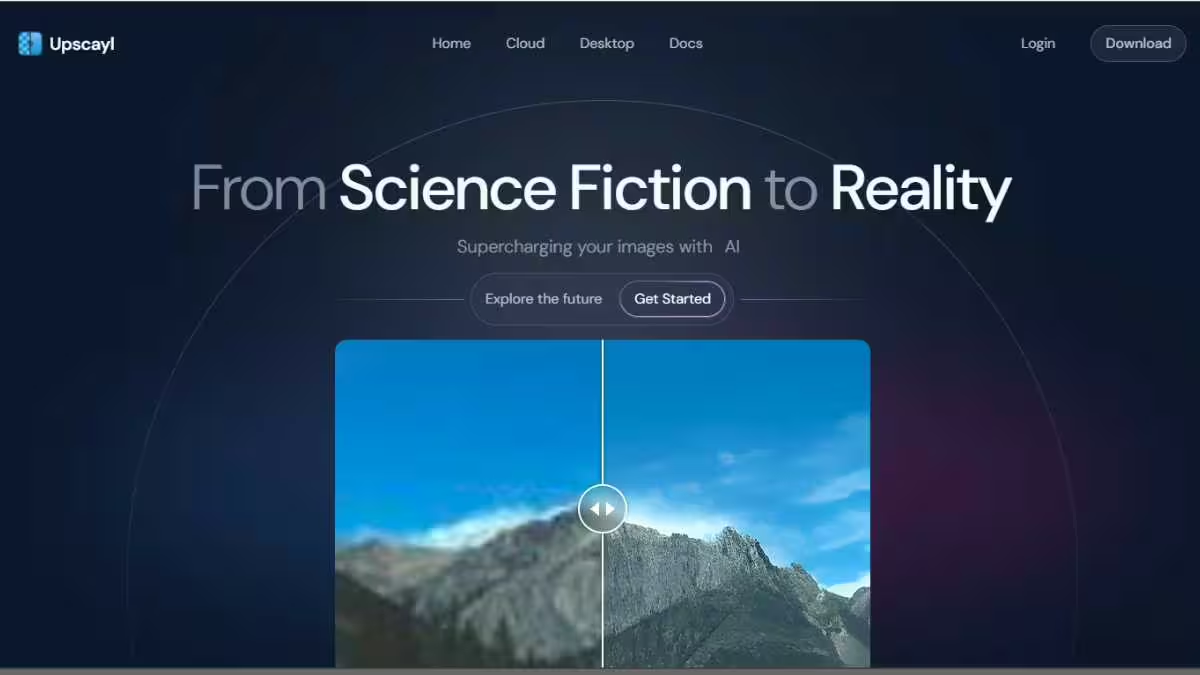
Tool Overview
| Feature | Description |
|---|---|
| Name | Upscayl |
| URL | www.upscayl.org |
| Type | AI Image Upscaler |
| Launch Date | 2024 |
| Supported Platforms | Desktop, mobile, tablet; available on Linux, MacOS, and Windows. |
| Target Users | Individuals and businesses looking to enhance image quality quickly and effectively. |
Upscayl offers a range of powerful features, including AI-driven image upscaling that significantly improves image resolution while maintaining quality. Its intuitive interface makes the upscaling process straightforward, and it supports multiple image formats. The tool also allows for batch processing, enabling users to upscale several images simultaneously. Being open-source, it invites community contributions and customizations.
Use Cases
Upscayl is ideal for photographers wanting to enhance the resolution of their photos, graphic designers needing high-quality images for projects, and digital artists looking to upscale their artwork. It’s also useful for restoring old photographs and preparing images for print media. Educational institutions and research facilities can also benefit from high-resolution image enhancements for their projects.
Benefits
- High-Resolution Enhancement: Significantly improves image quality.
- Open Source: Encourages community-driven development and customization.
- User-Friendly Interface: Accessible to users of all skill levels.
- Multi-Format Support: Compatible with various image formats.
- Batch Processing: Upscales multiple images at once.
Pricing and Plans
| Plan | Price | Features |
|---|---|---|
| Free | $0 | Full access to all features, community support |
User Reviews and Testimonials
Users have praised Upscayl for its simplicity and effectiveness in improving image quality. The software’s ability to upscale images without requiring technical expertise has been particularly appreciated. Users also commend its open-source nature, which allows for customization and community involvement.
Comparison with Competitors
| Competitor | Description |
|---|---|
| Topaz Gigapixel AI | AI-based image upscaler offering high-quality output. |
| Let’s Enhance | Online tool for enhancing image resolution using AI technology. |
| Waifu2x | Specialized tool for anime-style image upscaling. |
Integration and Compatibility
Upscayl is compatible with major operating systems, including Windows, macOS, and Linux. It supports various image formats such as JPEG, PNG, and TIFF, making it highly versatile. The software integrates well with other photo editing tools, enhancing the overall workflow and productivity for users.
Support and Resources
Upscayl provides extensive support through community forums, where users can share their experiences and solutions. The detailed documentation available covers everything from installation to usage and troubleshooting. As an open-source project, it invites users to contribute to development and report issues on platforms like GitHub. Regular updates ensure that the software remains effective and up-to-date, continually improving based on community feedback.
Affiliate Links and CTAs
FAQs
- What is Upscayl?
Upscayl is an AI-powered tool designed to enhance image resolution. - Is Upscayl free?
Yes, Upscayl is completely free and open-source. - Which image formats does Upscayl support?
Upscayl supports JPEG, PNG, and TIFF formats. - Can Upscayl process multiple images at once?
Yes, it supports batch processing for upscaling multiple images. - Is Upscayl compatible with macOS?
Yes, Upscayl is compatible with Windows, macOS, and Linux.
Other AI Blogs that you might like

Revolutionizing Your Job Search: Top AI Tools for Modern Job Seekers in 2024
As technology continues to evolve, artificial intelligence (AI) has emerged as a game-changer in the job search process. From crafting
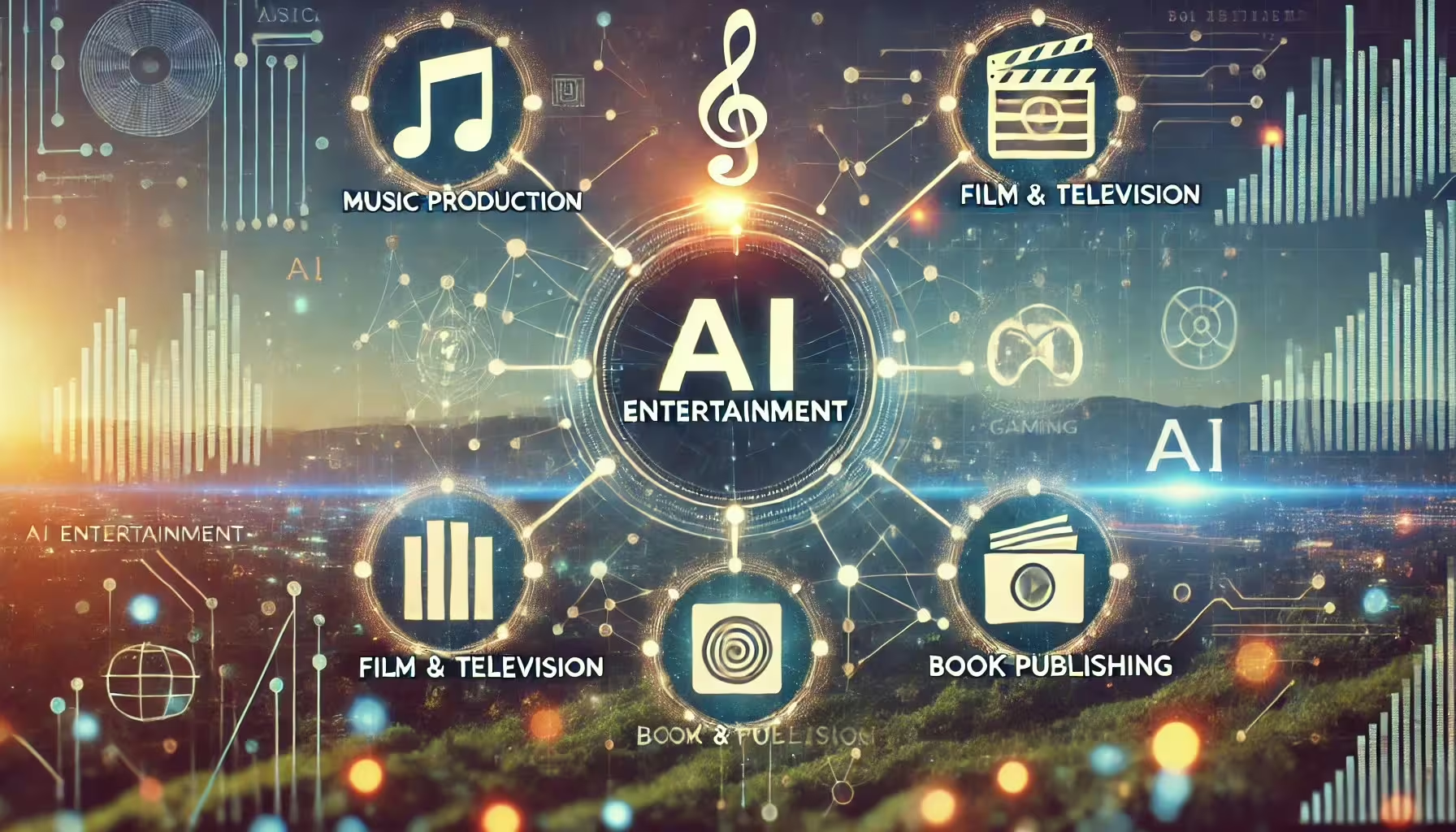
How AI Entertainment is Enhancing Creativity in Media Production
The entertainment industry has always been at the forefront of technological innovation, constantly seeking new ways to captivate audiences and

Leveraging AI in Retail for a Personalized Shopping Experience
The retail landscape is undergoing a profound transformation, with artificial intelligence (AI) emerging as a game-changing force. As consumers increasingly